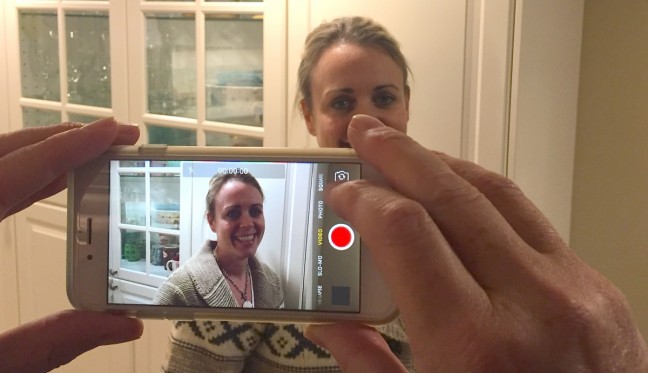“My CEO is hesitant for us to use video,” one marketer at #INBOUND told me. So how can you produce good quality blog video in 20 minutes or less?
Another attendee was interested in my workflow, as he sat and watched me. Workflow sounds a bit grandiose. Here we show the steps to recording, editing, and uploading video; simple, easy and free.
Good quality blog video
Here we provide simple tips on how to produce a good quality video for your blog posts in less than 20 minutes. Here is the first example exactly as described below. [youtube id=”DLoxLBKsfHE”] Where good is good enough
- A majority of video is viewed on smartphones
- Background noise adds to the atmosphere and relevance
- Camera movement or speaker informality adds to the authenticity
3 simple video questions that work every time
Pose these three questions to the person you are interviewing and don’t give them too much time to prepare.
- Who are you? – Their name and title.
- Where are you? – Where are you recording this? It often adds context.
- Why is this important? – Where this is the topic, cause or event.
Aim for 30-45 seconds. If they mess up, just press delete and record again. If it is too long, then ask for a shorter sound-bite.
How to produce video in 20 minutes
- 4-minutes to record the video with the iPhone in landscape
- 1-minute to upload to your computer. I use the AirDrop from my iPhone to MacBook Air
- 1-minute to import into iMovie
- 2-minutes to add intro-outro and edit the title slide text
- 5-minutes to insert the video clip and edit to the perfect start and end
- 2-minutes to detach audio file, tick checkbox and adjust percentage setting to remove background noise, then harmonise voice level.
- 1-minute to add the transitions
- 1 minute to save file name and upload to YouTube
- 2-minutes to edit video file name, descriptions, thumbnail and tags in YouTube video manager
- 1-minute to copy/paste YouTube URL link and paste into the blog post. In our WordPress theme, this is youtube id=”xxxxxxxx” in square brackets where the xxxxxx is the YouTube share URL
Free assumes you already have three tools at your disposal
- An iPhone
- A Mac with iMovie (or equivalent)
- A YouTube Channel and wifi connection
Good to great
Our tips provide you with good quality video. You can elevate to great video with these additional tips.
- A tripod, microphone or second iPhone
- Superior control of the environment (soundproofing and lighting)
- Professional video editing from different angles
- A Wistia or Vidyard account allowing you to add a customised play button, turnstile, call-to-action, and powerful analytics.
The Wistia session at #INBOUND also reinforced the importance of video length less than 1-minute, placing above the fold with turnstiles early. Watch Wistia’s great tips on video with an iPhone here. Good luck. The only way to learn is to experiment and then teach someone else! With practice, you can easily do the above in less than 10 minutes.
Blog video exchange
Ask a question on our exchange or share your tips. We will message you back and happily help you walk through the steps. Try out our process above and tell us how well it works for you.
You can read our other must-do actions from the #INBOUND16 conference here.